Inter.link Launches Major Network Extension Reaching 300+ New Data Centers Across Europe.
Berlin, March 3, 2024 - Inter.link, the sustainable Network as a Service (NaaS) provider, announced...

We've been working hard over the past year on building our new automated portal. Now it's time to start showing it off to the world before the big launch. So, here is a quick summary of what we consider to be the highlights.
1. Simple Sign-Up
We wanted to make the sign-up process as simple as possible. That means all it takes is some basic information (name, email, and password) to get starting and exploring our portal. No hoops to jump through or 10 personal data points required.
2. Clear Dashboard
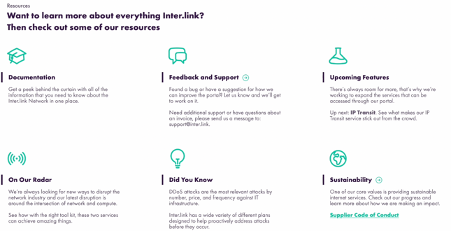
The most important information that you need should be easy to find, not hidden. That's the idea behind our dashboard. You can find everything from the latest news and products from Inter.link to general news from the network industry.
3. Company and User Management
The more people you add to the mix the more potential for problems. Well, we've attempted fix this be making it easy to add additional people to a company profile and to configure what permissions they have. Additionally, when you invite anyone to join, they will receive an invitation and the invitation status (invitation sent) will be shown.
4. Lots of Options
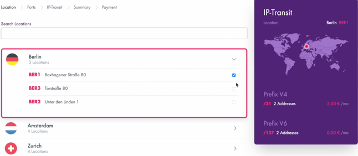
Every companies connectivity needs are different, so we've designed the portal to be customisable. Build your exact solution based on location, prefix, port speed, and more. The end result is your solution on your terms.
5. Smart Connections

Our portal is connected directly with PeeringDB. This allows means all it takes is the AS Number and the portal will automatically pull and populate the relevant information, such as AS-SET and prefix limit.
6. Service Overview
Once a service is purchased, it will automatically be displayed on the dashboard with the current status. Any changes can be made by clicking a few buttons rather than digging through layers of information to find what you are looking for.
7. Ticket Monitoring
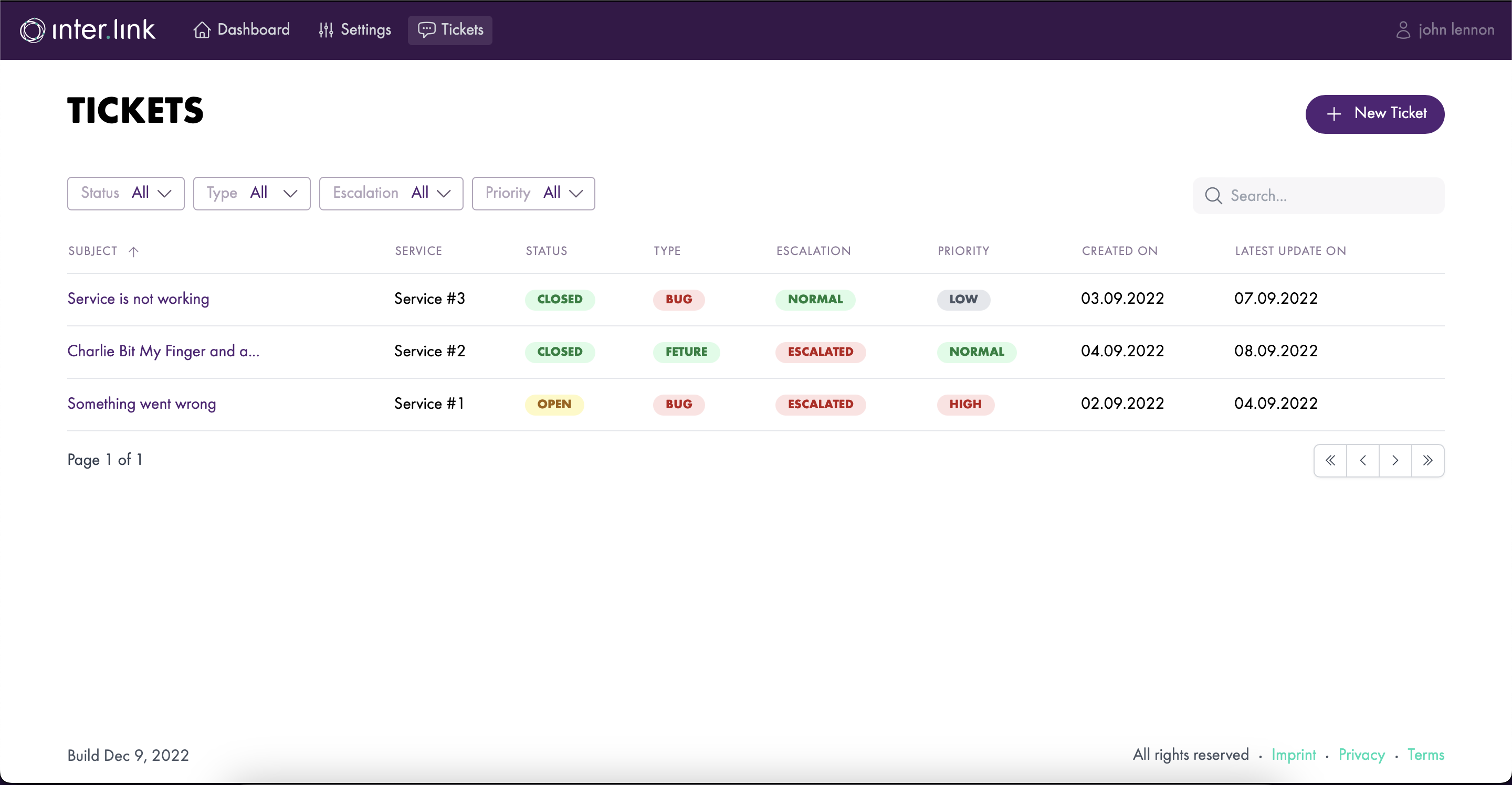
You shouldn't have to waste time creating and following up on tickets. Our tickets page allows customers to see the status, type, escalation, and priority of their created tickets all on in place. Additionally, get a quick overview of when it was created and last updated.
8. Billing and Invoices
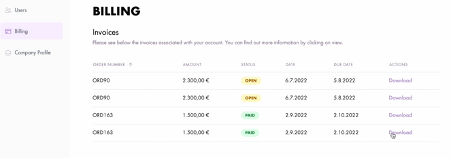
We aimed to make billing as transparent as possible and to allow customers to see the status of all of their orders in one place. Additionally, no more hunting for an invoice, just download it with one click.
Berlin, March 3, 2024 - Inter.link, the sustainable Network as a Service (NaaS) provider, announced...
Berlin, November 22, 2023 -- Inter.link, the sustainable Network as a Service (NaaS) provider,...
Berlin, December 18th, 2023 -- Inter.link, the sustainable Network as a Service (NaaS) provider,...