Knowledgebase Contents
Overview
Flex Ethernet can be purchased in addition to other services or next to other services on the same physical port. All services can be provisioned through the Inter.link Portal with fully transparent routing paths and pricing.
Benefits
- Maximum flexibility, redundancy, and transparency
- Path redundancy provided by default through Inter.link segment-routing based backbone
- Flexible billing & shorter terms available
- Non-disruptive migration between P2P and MP2MP topologies
- Can still offer a P2MP-like service by using multiple P2P services with a common “A-end”
- Ethernet Physical Interface (MRU) frame size of 9.100 Bytes which includes the complete Ethernet header
Service Delivery Time
Inter.link provisions Flex Ethernet services in under 48 hours for on-net locations.
Requirements
VLAN
Requires a port
Flex Ethernet can be handed over on a tagged VLAN, which can be defined by the customer, or VLAN untagged.
Specifying a VLAN ID is optional when ordering services on Inter.link ports, but there can only be a maximum of 1 service per port without a VLAN (there can be up to 4094 services with a VLAN ID).
Transparency Results
Inter.link’s Flex Ethernet service is fully transparent, and the below protocols have been tested and confirmed working.
Each protocol is tested by sending protocol traffic with no VLAN tag, a single VLAN tag, and two VLAN tags (“QinQ”).
Tested and confirmed as transparently forwarded over the service ✅
Tested and confirmed as not being transparently forwarded over the service ❌
Untested and unknown if transparently forwarded over the service: ❔
If a customer sends frames with multiple VLAN tags present, the outer most VLAN tag is removed by the Inter.link router, and the frames are bridged with any remaining VLAN tags into a single broadcast domain which is VLAN-unaware. This means that customers need to take care to not have overlapping MAC addresses in different VLANs, within the same Flex-Ethernet service (for example, overlapping VRRP groups IDs).
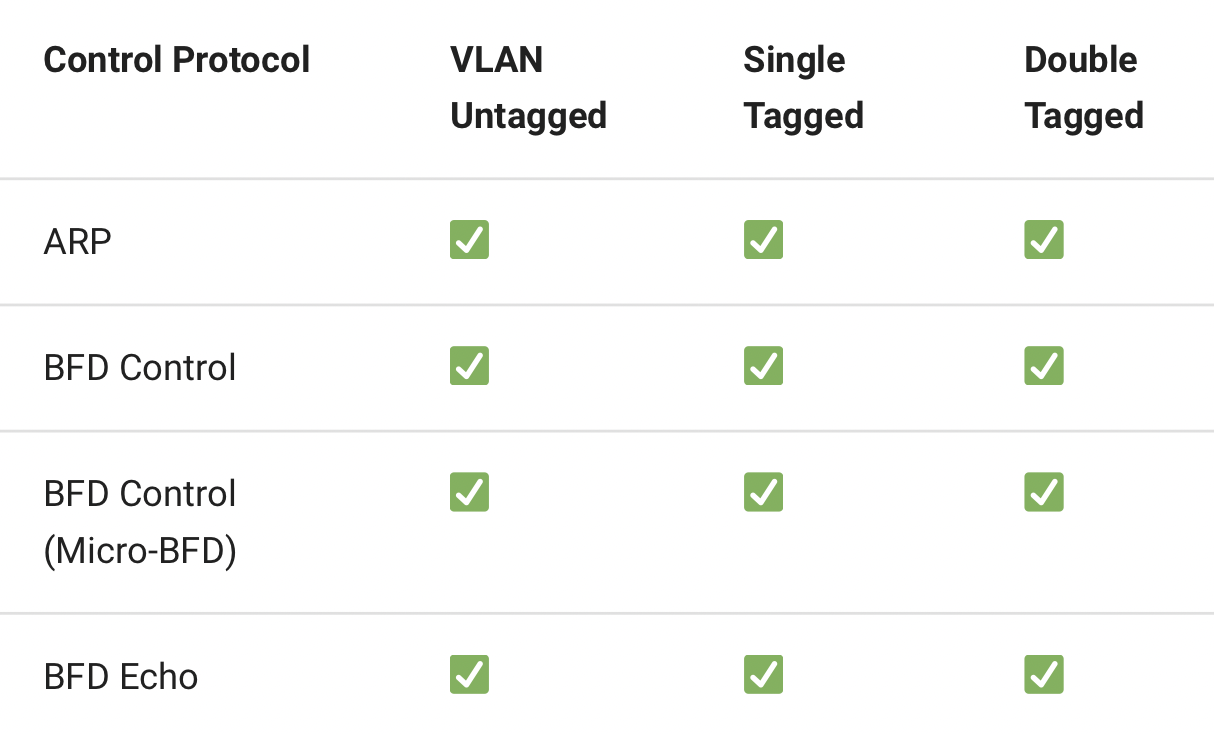


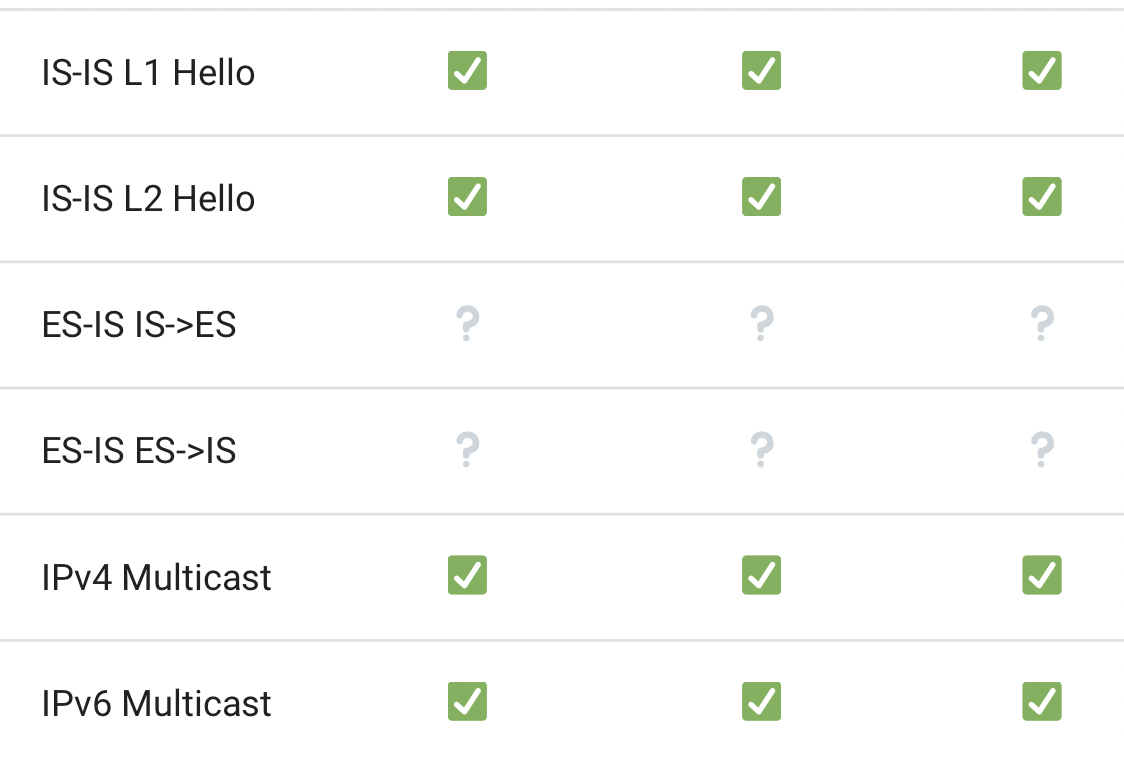
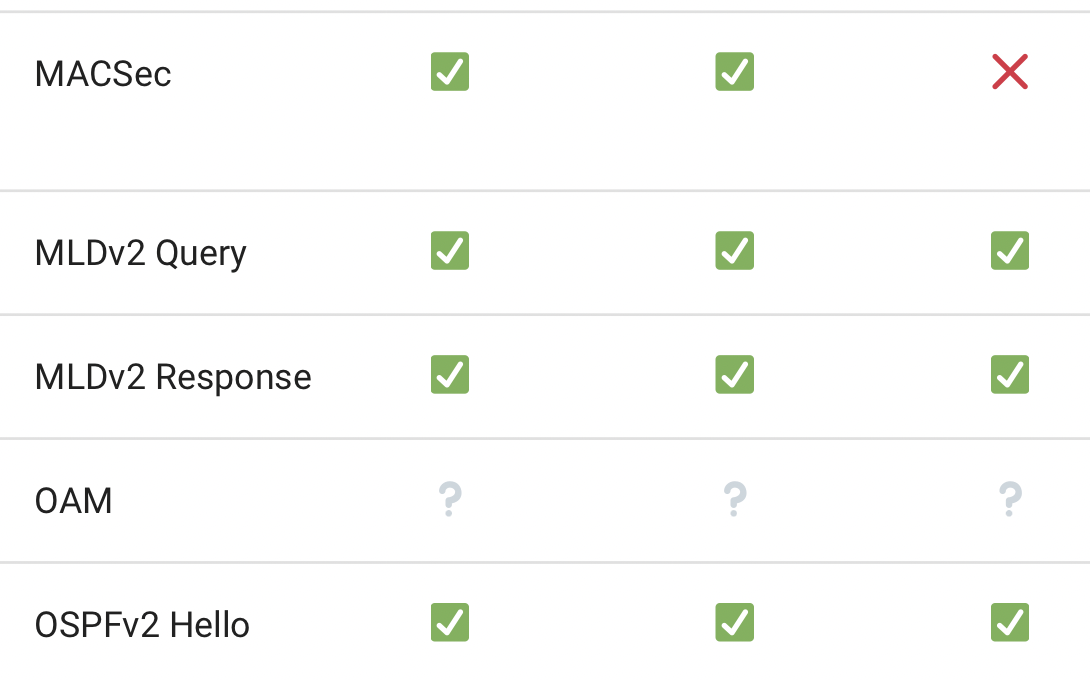

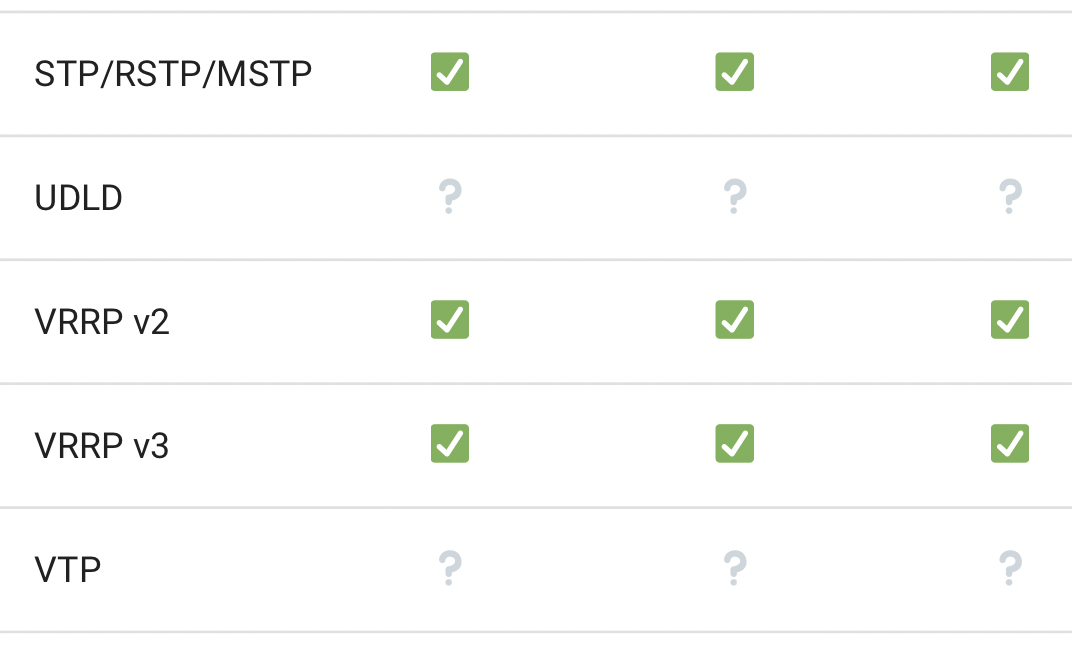
Please see text above table for more information on VRRP
How to Order through the portal
Flex Ethernet can be provisioned through the Inter.link portal. Below are the steps explaining how to do this.
Setting up an account in the portal is the very first step and this is explained in the Using the Portal section of the knowledgebase.
Step 1
Click on ‘Add a Service’ and select ‘Flex Ethernet’
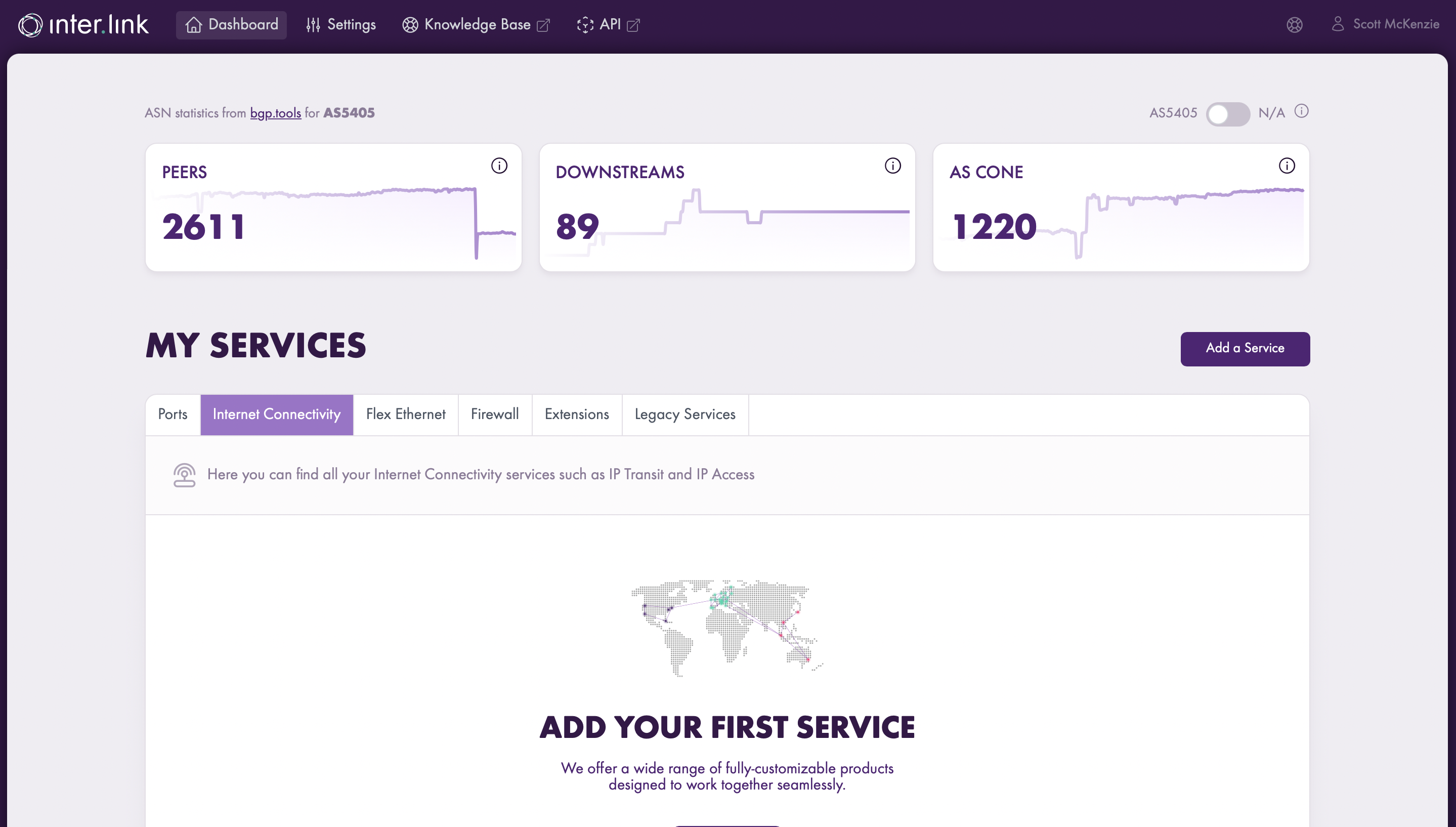

Step 2
Click on ‘Add an endpoint’ to find and select desired locations.

Step 3
Configure your port.


Step 4
Add virtual network name and select port speed.
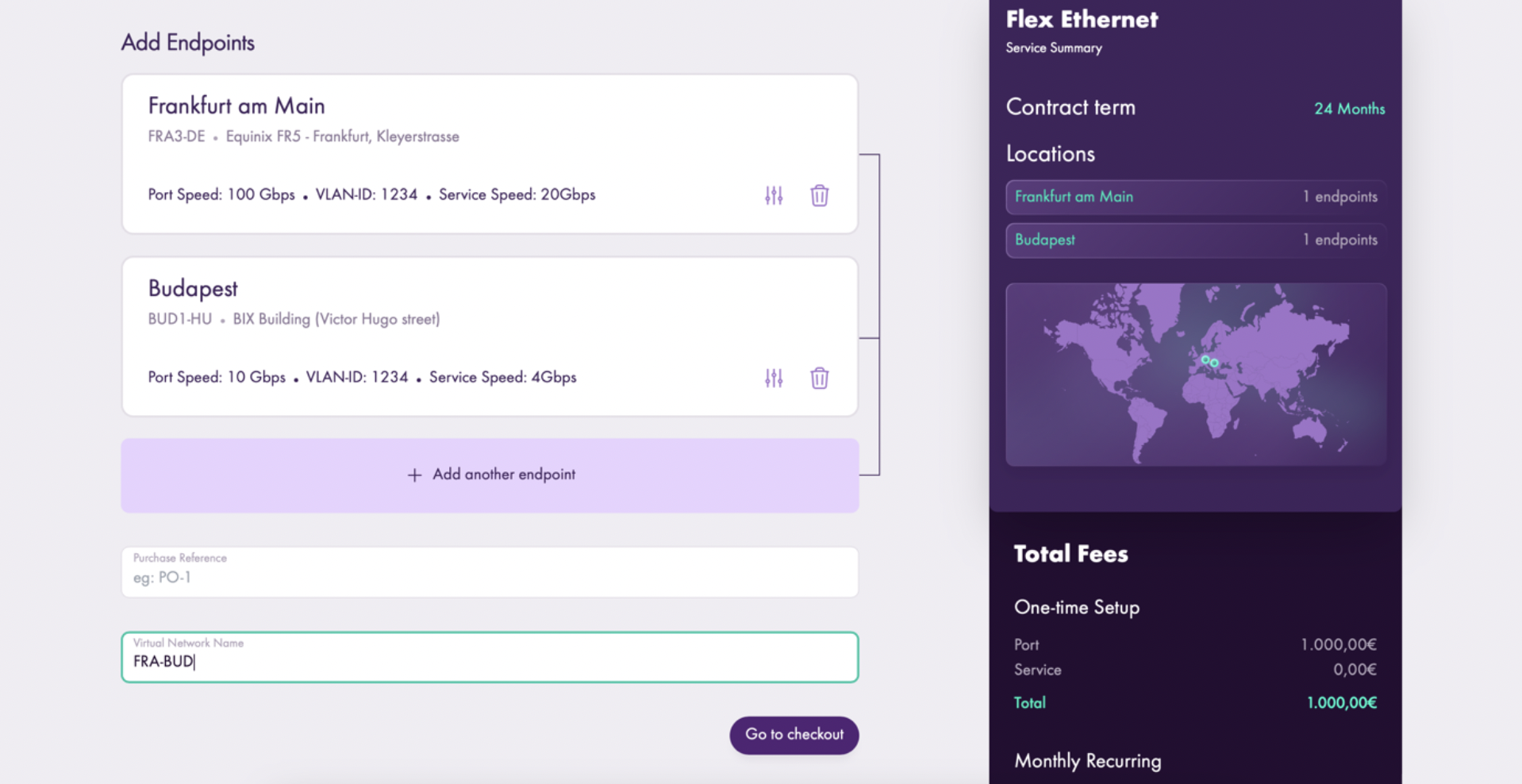

Step 5
Place your order.

Billing for Flex Ethernet
Billing is based on fixed bandwidth, not usage-based
There is a port fee and Flex Ethernet service fee.
The pricing is not influenced by region or location. Region or location difference in MRC is generated via the port.
For more information, visit the Pricing section.
Setting up Flex Ethernet
- The customer chooses a location, a port at that location, and then defines the VLAN ID for the sub-interface on that port.
- They repeat the above step for as many connections into their broadcast domain as they need.
- A bandwidth value is defined for each sub-interface the customer adds to the order. This means that each sub-interface can have a different bandwidth.
- The contract terms are also defined for each sub-interface.
- The speed of each port at each location does not need to match any of the other port speeds because, ports and services are decoupled from each other.
