API - KnowledgeBase

Overview
Inter.link develops network automation in an API-first fashion, which means that anything available in the portal is by definition available via the API.
First steps with Inter.link API
The objective of this guide is to help customers get started with the Inter.link API. The following topics are covered here:
- Authentication
- API Explorer
Authentication
API Explorer
The API reference is available at https://portal.inter.link/api/v1/docs.
First, a customer needs to authenticate themselves by clicking on the "Authorize" button and entering their API key. Then they can start exploring the API.
For example, to view services, navigate to the "Services" section and click on the "GET /services" endpoint. Then click on the "Try it out". Finally, click on the "Execute" button.
The response will be displayed in the "Response" section.
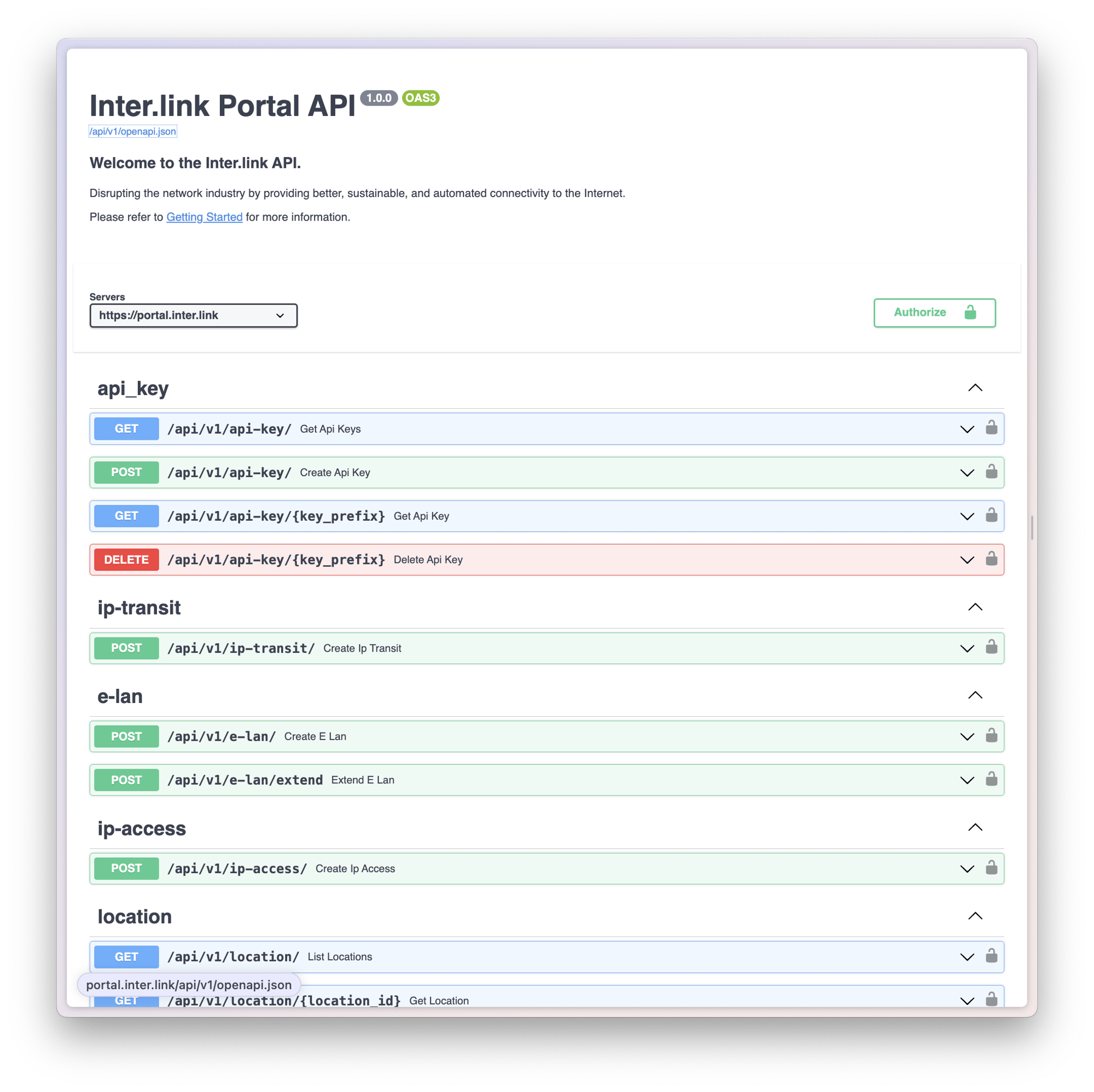
API Versioning
The Inter.link API is versioned, and will release a new version if breaking changes are added.
Customers will have a grace period to implement the new version before it eventually gets removed.
